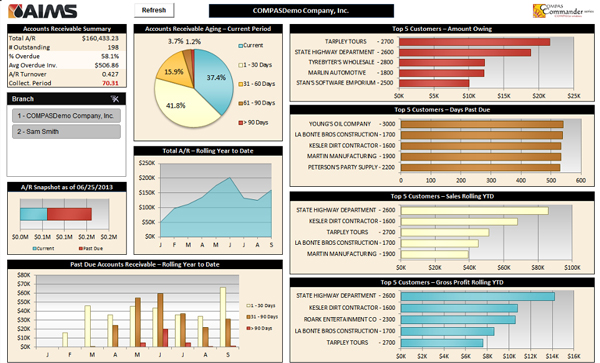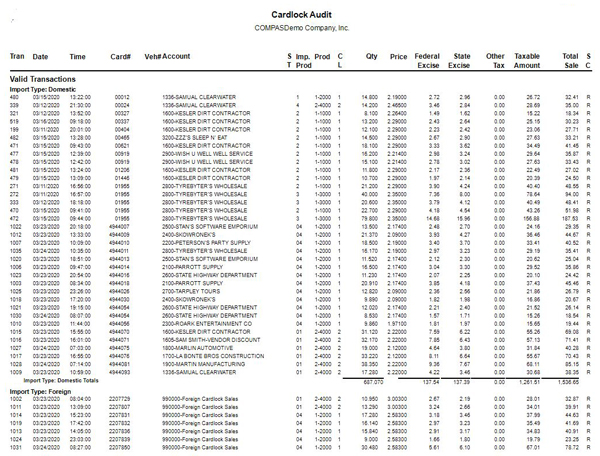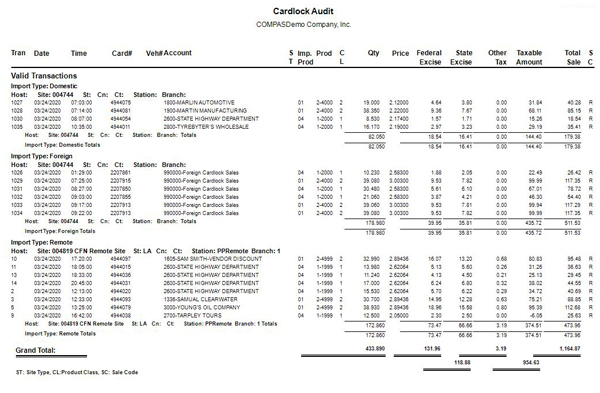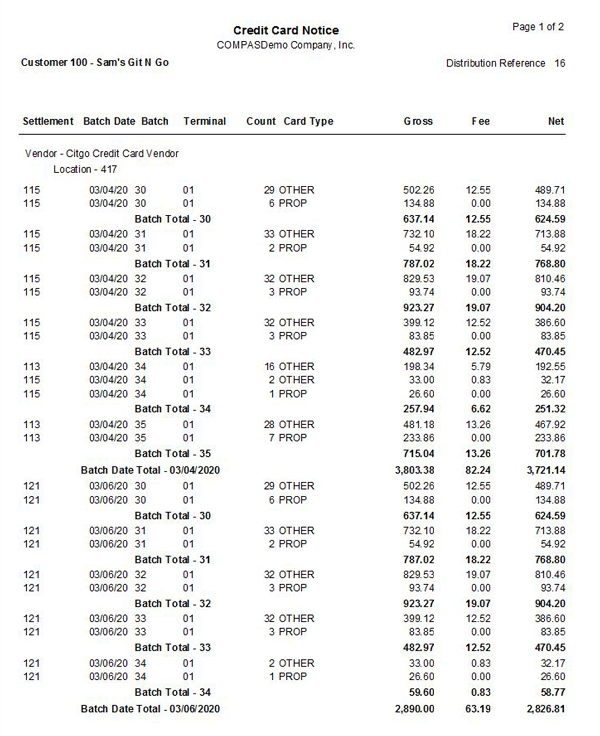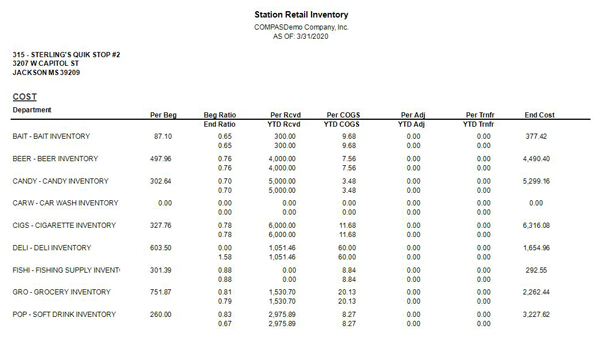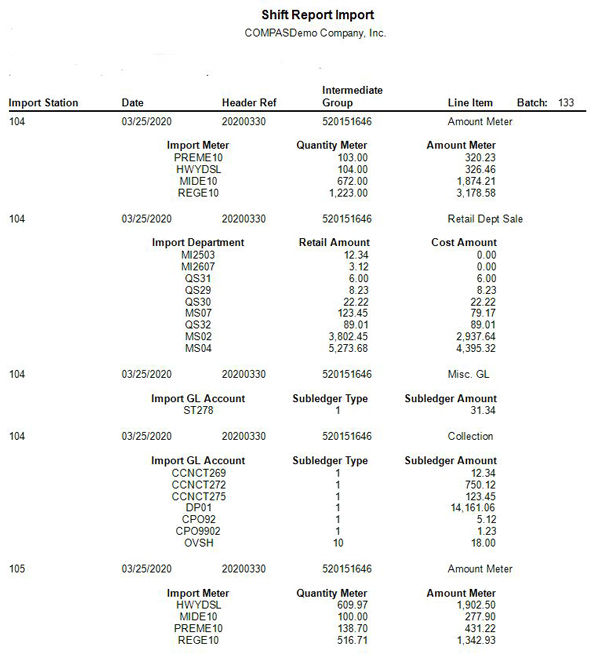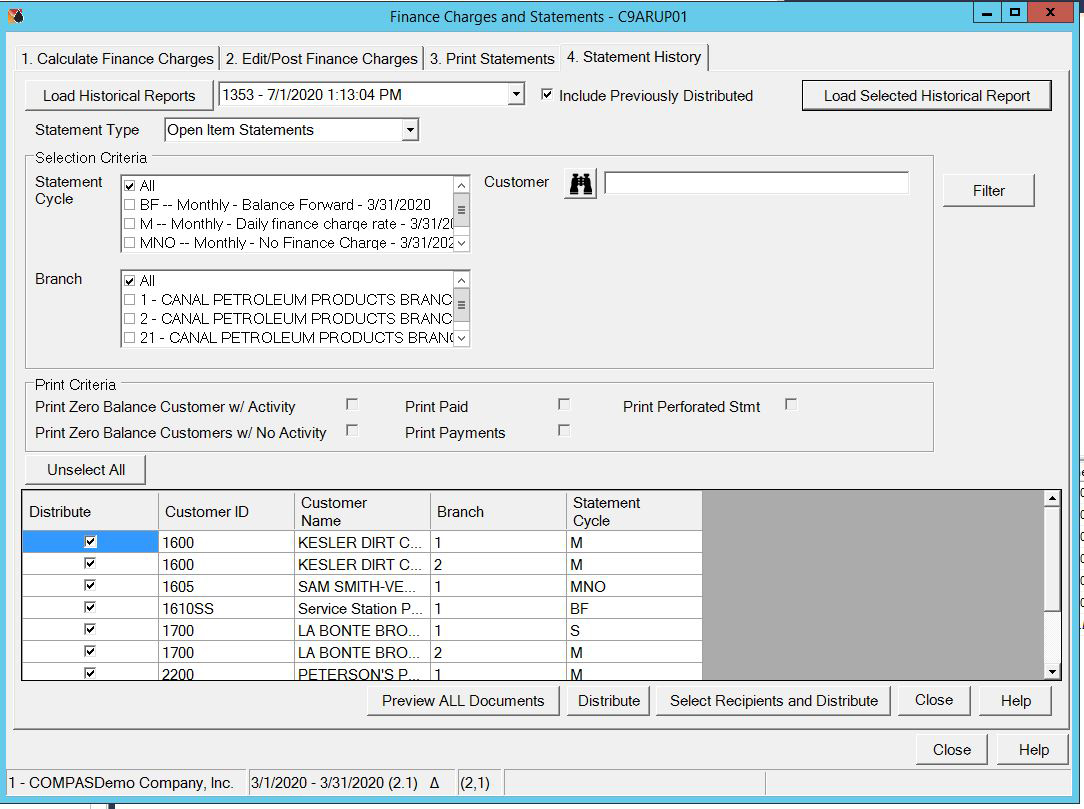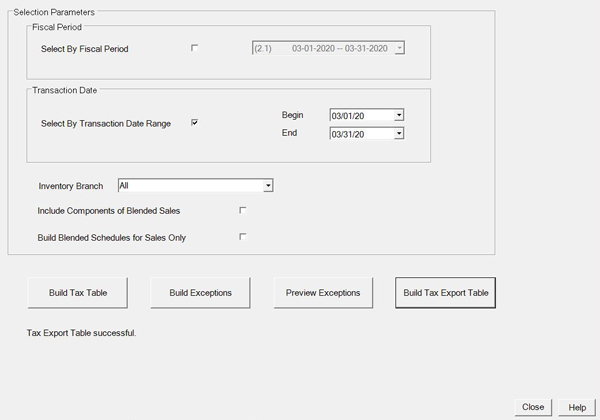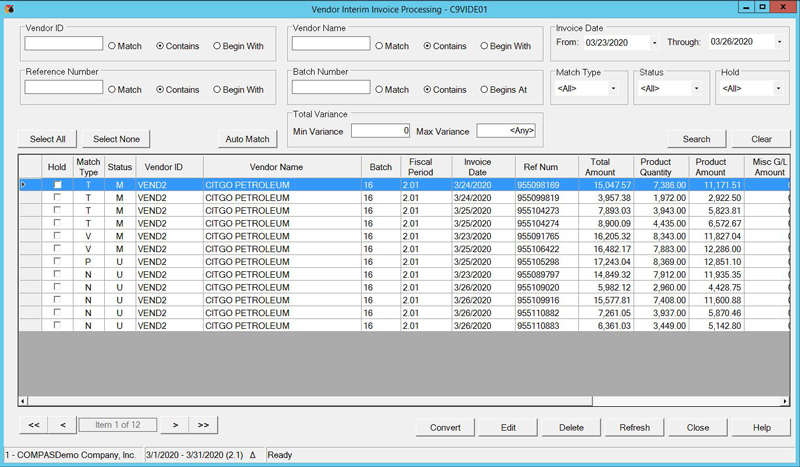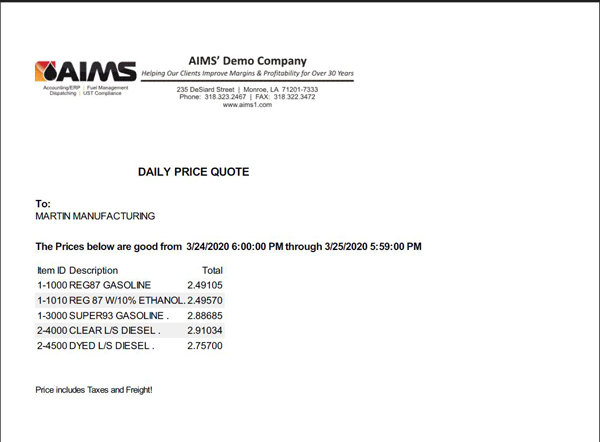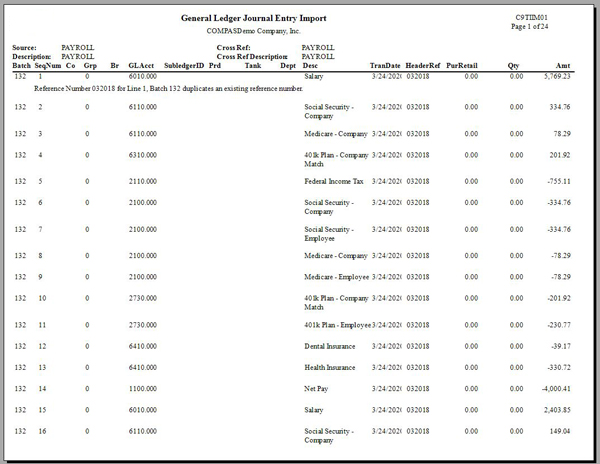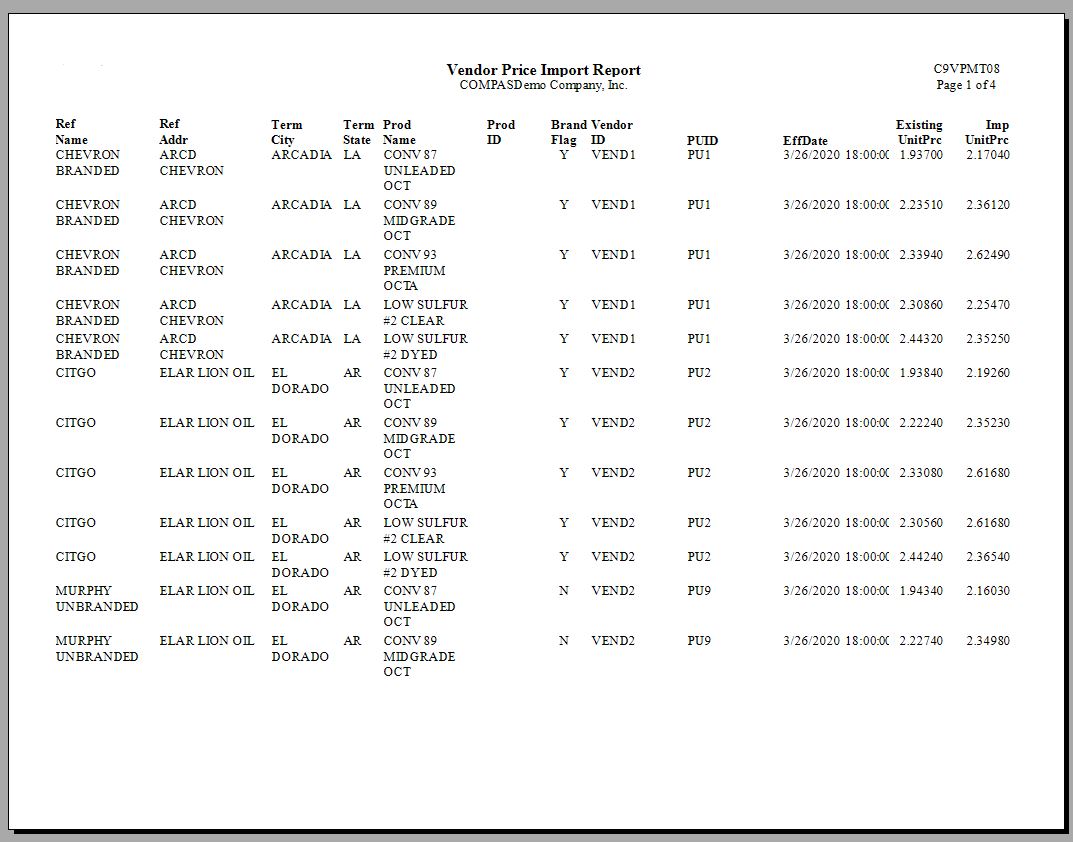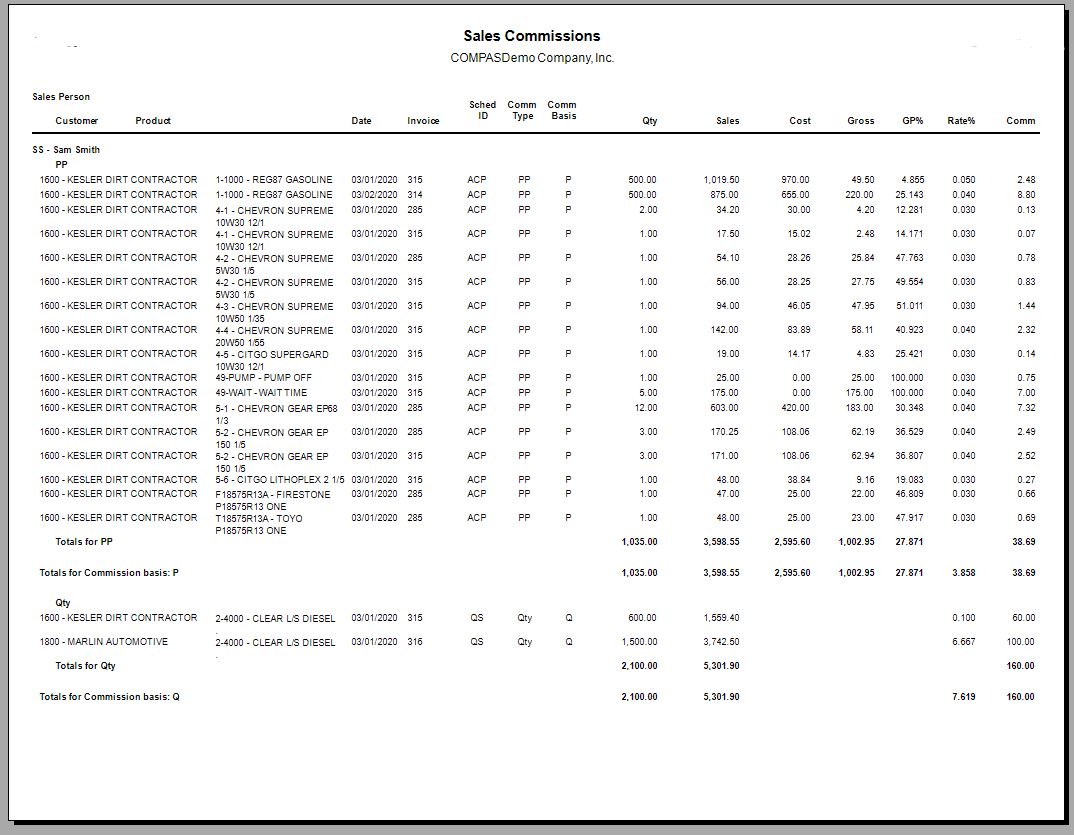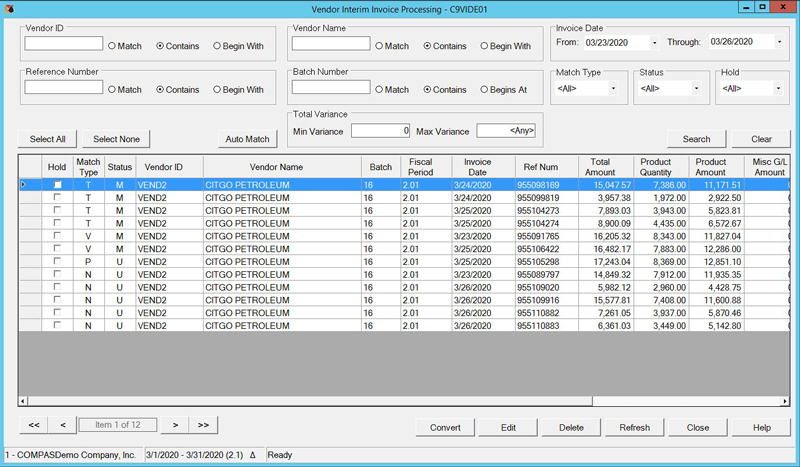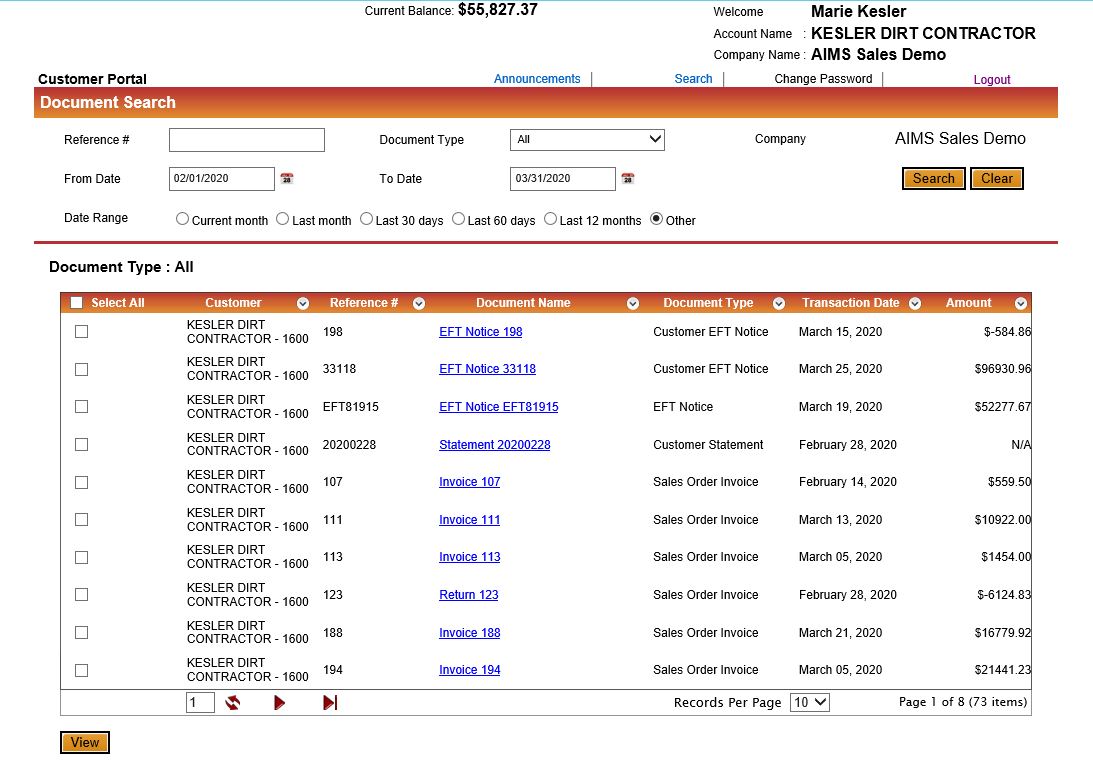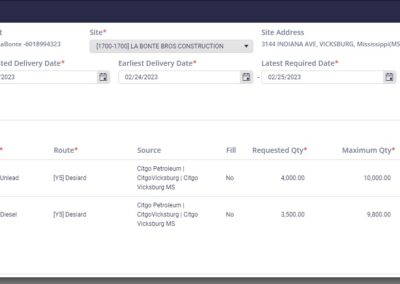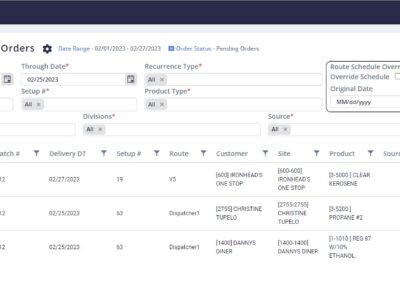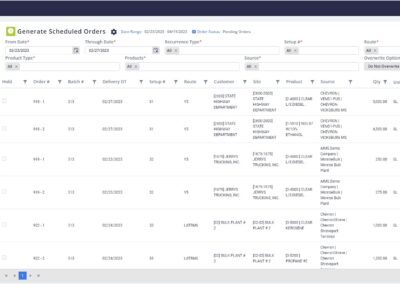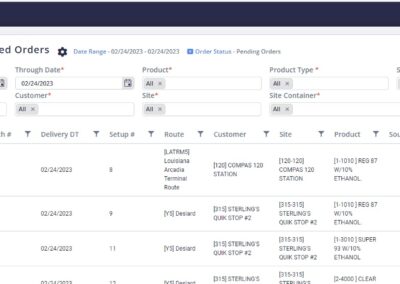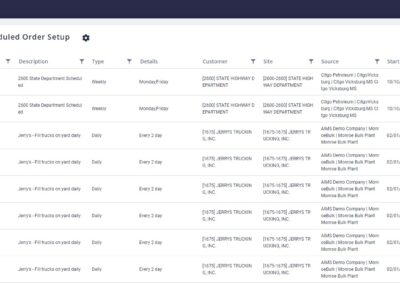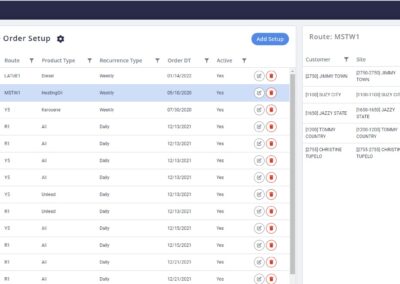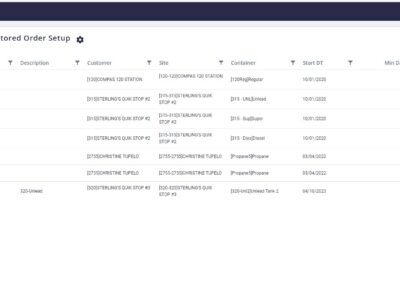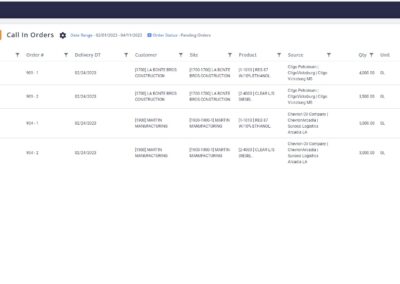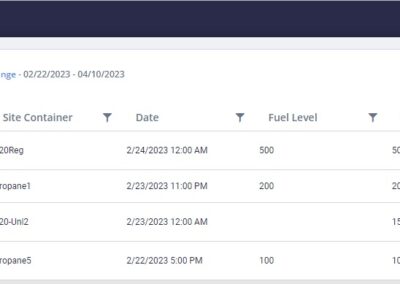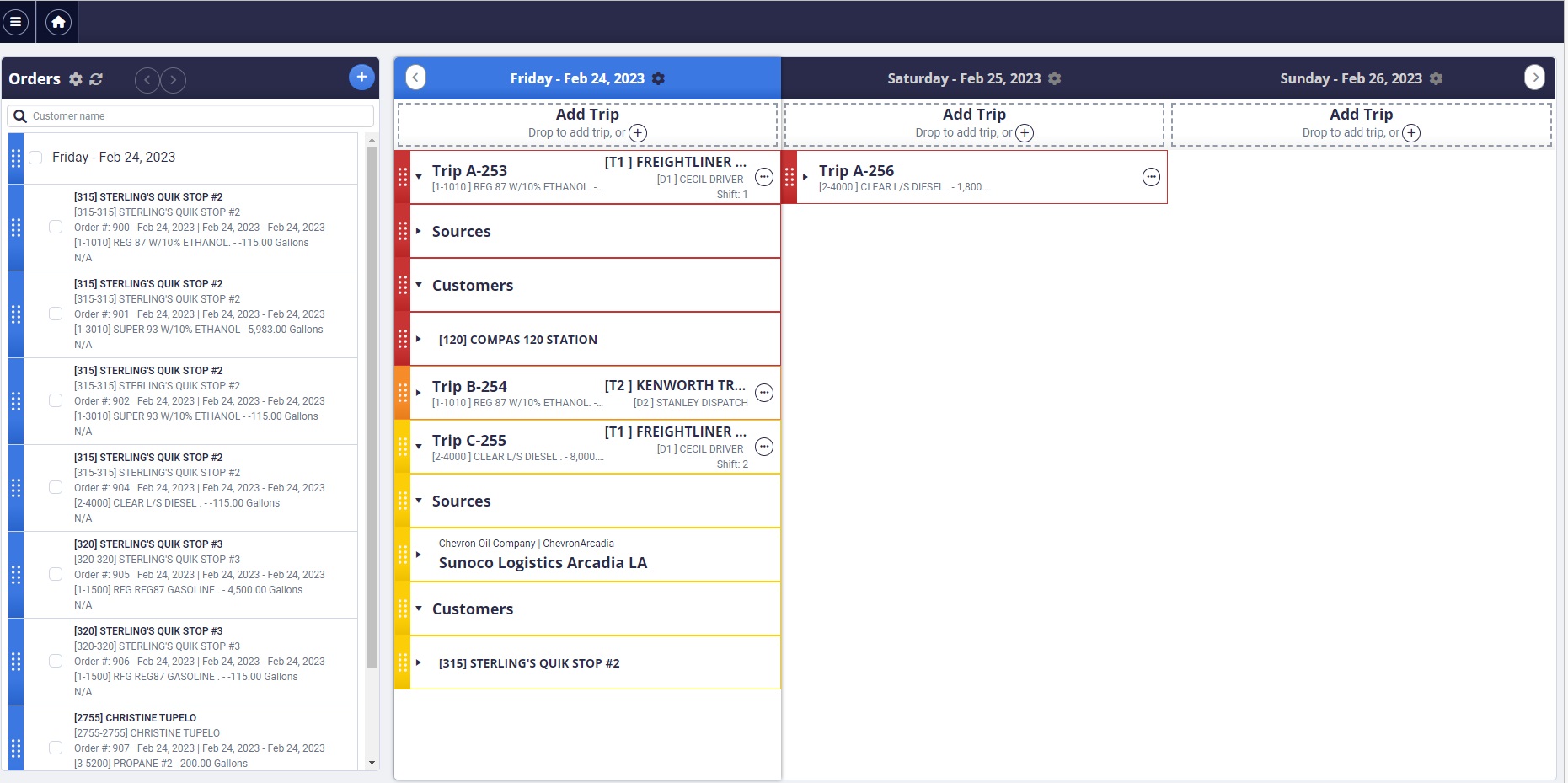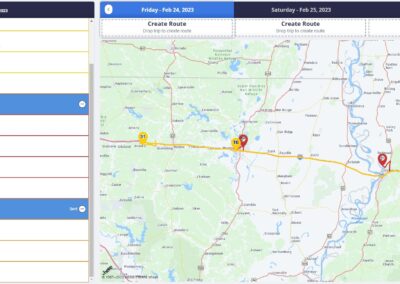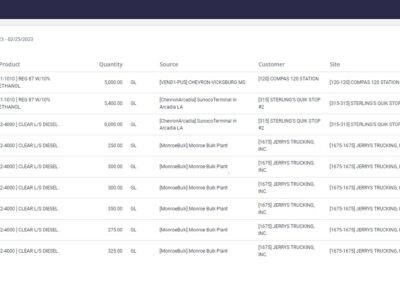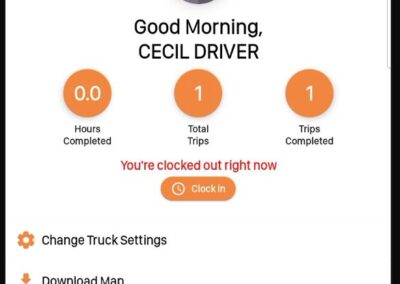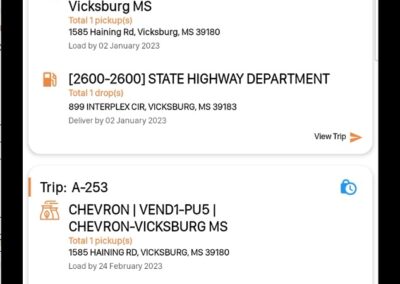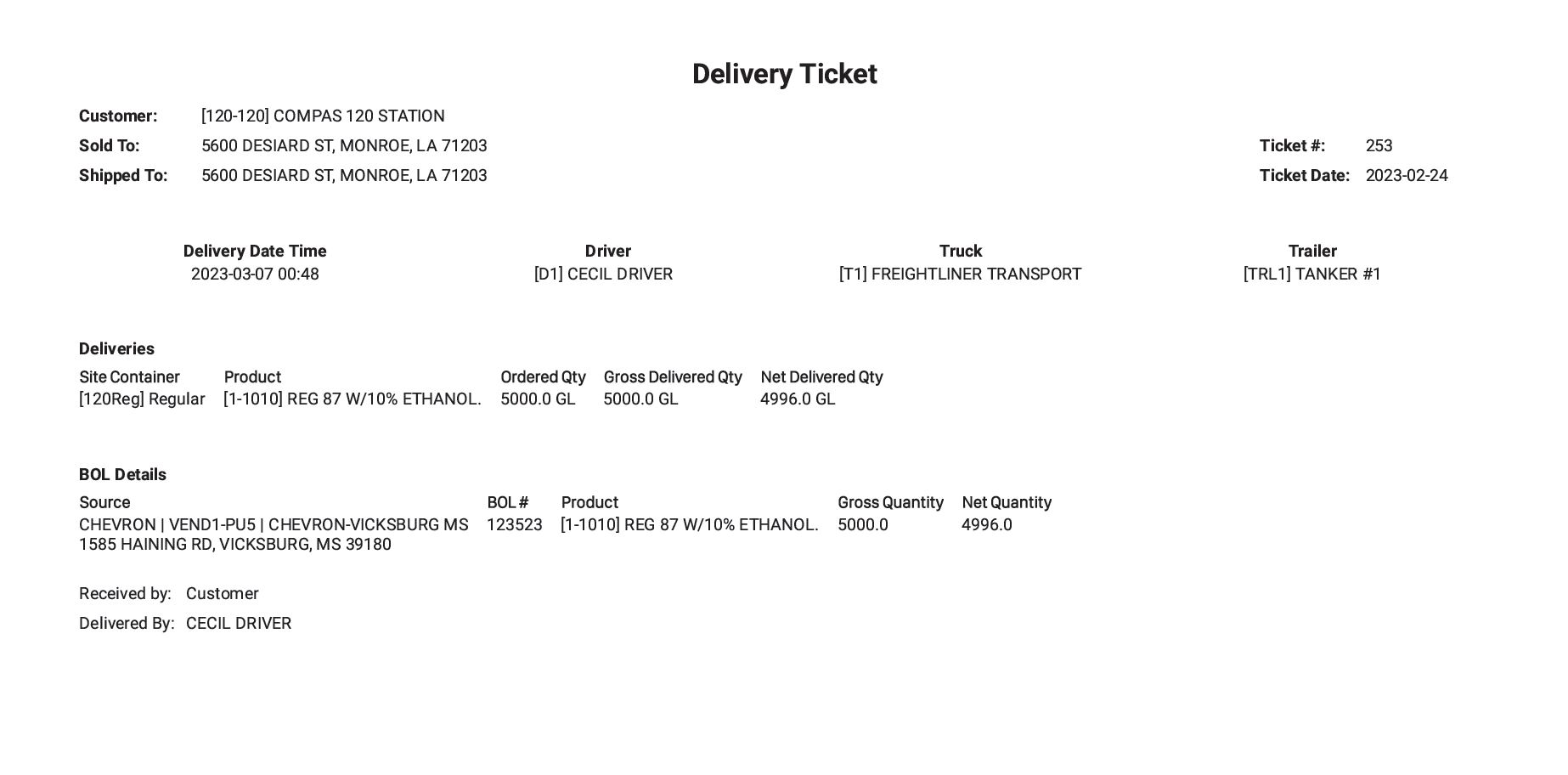Give Commander a Boost with Process Automation Modules
Is entering your accounting data manually eating up most of your time?
Are you looking for a faster, more efficient way to manage your business?
If so, our process automation modules can help you automate more tasks. Modules are designed to help you work smarter instead of harder by simplifying workflows, reducing errors, and saving time.
“I feel that our company is setting the foundation for rapid growth by getting our systems fully automated. We get our problems resolved quickly with AIMS. We can propose new ways of thinking about our data and AIMS always tries to accommodate us. AIMS is trying to help the jobber community think of their back-office data in ways that can make it an asset and harness the data to empower employees to perform more in less time. AIMS can tailor a solution just in those areas that you feel you need improvement, or they can offer a completely integrated solution like ours that incorporates inventory, billing, leak detection, and automation solutions.”
United Oil of the Carolinas
President, Lewis Efird
Attend A
Webinar
Get More
Info
Schedule a
Demo
Process Automation Modules Take Your Company’s Finances to the Next Level
Commander offers multiple modules to enhance the management of your company’s finances.
Explore modules that will help you quickly automate more workflows and tasks.
%
the average amount of time that most clients save by using our modules
“Commander’s Business Intelligence Dashboard is truly one of the best managerial tools I have ever seen or used. At a glance, I can spot trouble areas, observe pricing trends and margins, customer sales volumes and receivable problems to name just a few. The instant graphs and bars of current and historical information alone would sometimes take me hours or even days to do. The value this tool has brought to our business is priceless.”